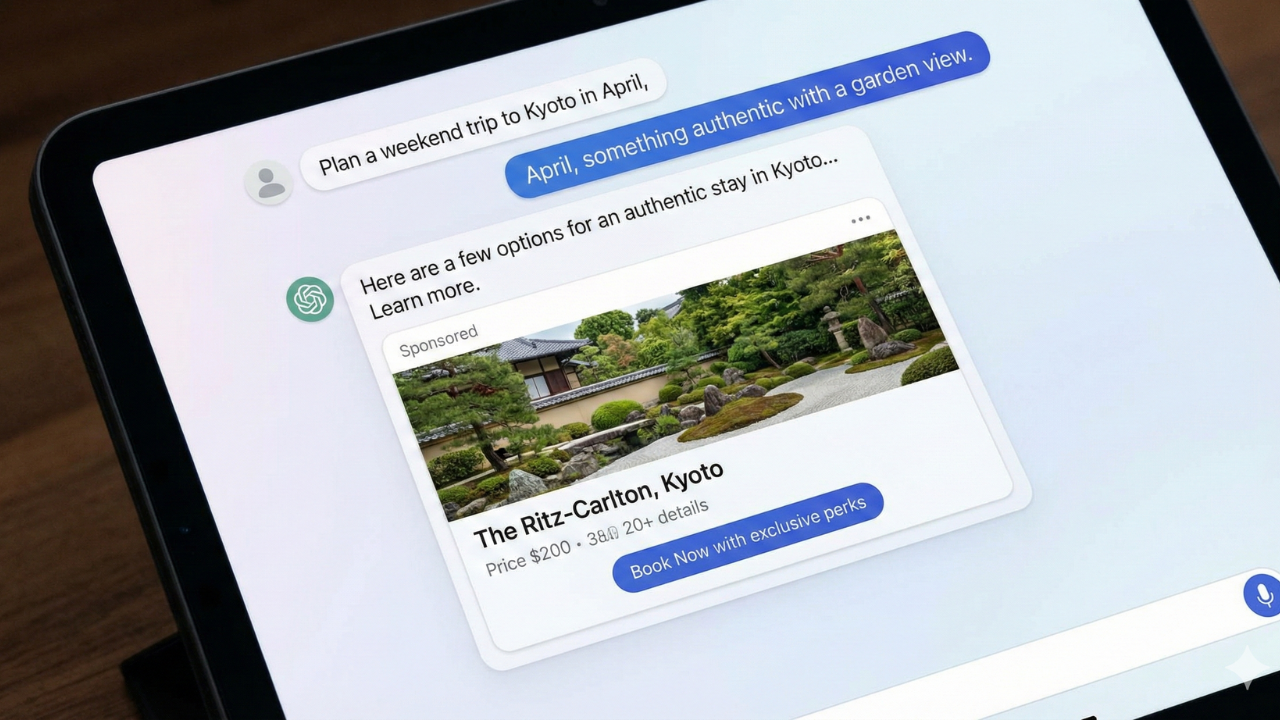In 2019, Nike spent 3.75 billion dollars on marketing expenses.
3.75 billion dollars.
A company with a yearly marketing budget of $1,000,000 would not even have 1% of Nike's budget.
Global businesses like Nike, Apple, and Chanel, can chuck out a couple of million dollars on a single marketing campaign without blinking an eye. From working with high profile Tik Tok and Instagram influencers to running prime time Super Bowl ads, these companies have the ability to get their product front and center. No audience is out of reach.
When major brands like Apple can reach any audience, anywhere in the world with the snap of a finger, do small companies even stand a chance?
Small eCommerce businesses don’t stand a great chance at competing on the same level as one of the world’s largest corporations, but any small business can still capture audiences on the internet with the right efforts.
Sometimes it’s not about how much money you’ve got in your budget, but how you invest in marketing. Most companies invest a lot of resources into PPC and social media ads, but if you're ready to hit the pedal and invest in the long run, then it’s time to turn to SEO for your Shopify store.
What is Shopify SEO?
Shopify SEO (Search Engine Optimization) is the process of improving the content and technical layout of your Shopify site in order to increase the quality and volume of organic search traffic to your store. Actions to improve your Shopify SEO can include any of the following actions:
- Adding optimized page titles and header tags to your product pages
- Improving your Shopify site’s navigation bar
- Incorporating your page’s target and secondary keywords into the page’s content
We’ll cover all of these tips and more in the guide below.
Is Shopify SEO Different From Regular SEO?
Shopify SEO is no different than the type of search engine optimization that takes place on any other type of CMS or website. The reason for the distinction is that there are certain SEO improvements that are unique to a Shopify store.
Any principles and best practices that apply to any other website on the internet will also apply to your Shopify store. But, because we’re here to discuss Shopify SEO, we will explain the best practices that pertain specifically to eCommerce websites. We’ll also show you how to utilize the unique built-in Shopify features you’ll need to implement these tips.
Is Shopify Good for SEO?
A majority of our eCommerce clients at Propellic use Shopify for their online shopping experience, so the answer is - yes. Shopify is great for SEO and is easy for beginners to use, even those who have never created a website before. The Shopify user experience is easy to navigate and provides all the built-in features you will need to execute proper eCommerce SEO. Out of all the eCommerce CMS platforms you can choose from, Shopify is a good bet if you're unsure of what platform to invest in.

Regardless of the SEO factor, Shopify on its own is a growing eCommerce platform. 20% of all eCommerce websites are hosted on Shopify - reinforcing its stance as a leader in the eCommerce CMS space. In fact, Shopify is the third-largest online eCommerce retailer in the United States, right behind Amazon and Ebay.
If you're looking to choose an eCommerce platform to host your online store, it's important to choose one that is constantly growing and looking for ways to innovate. Shopify currently has over 3,000 plugins available for install, which is extremely useful if you’re looking to improve your website beyond what Shopify initially provides. If you’d like to add some Shopify plugins to improve your Shopify SEO, check out our post on our top recommended Shopify SEO plugins.
The world of Shopify SEO is constantly changing, and you will want to use a platform that is constantly evolving and keeping up with these changes. So it may just be our opinion, but in the eCommerce landscape, Shopify is the name of the game.
Built-In Shopify SEO Features
One of the reasons Shopify is so good for SEO is due to the built-in Shopify SEO features that make it easy for Shopify SEO newbies to optimize their Shopify pages. Some of these features include:
- The website's sitemap.xml file and robots.txt file are automatically generated through Shopify
- Shopify themes automatically create Title Tags that include your store's name
- You can edit alt text for images directly from each product page
- You can edit title tags, meta descriptions, URLs, and more straight from each page
These features and the easy to use interface of Shopify makes it a great eCommerce CMS for beginners and experts alike.
Setup Recommended Google Tools
Before we begin explaining the main components of optimizing your Shopify store for Google, it’s important to make sure you have the main Google Tools setup for your Shopify store.
Google Search Console, previously named Google Webmaster Tools, is a service created by Google to help website owners understand how their site is being indexed. It instructs Google on what pages not to crawl by submitting robots.txt, among other important data.
Once you set up your Google Search Console account, it will begin to collect important data on your website. You’ll be able to see the exact searches on Google for which your page listing for your website shows up in search results, along with important keyword data such as clicks, impressions, and CTR. Google Search Console will alert you if they find that there are any mobile issues or page status errors. If you don’t already have an account set up for GSC, you can create an account here.
Access to your site’s Google Search Console account will allow you to check on the following technical Sopify SEO issues:
- Crawl errors
- Mobile usability errors
- Status errors - 404s, 302s, 5xx errors, and so on.
Google Analytics and Google Search Console data is not retroactive - this means that you won’t be able to view any organic traffic data from your website that occurred before your Google Tool accounts were set up. So if you haven’t set up either of these accounts yet, consider this your friendly wake up call.
Shopify SEO Example
To help you better understand how to implement each of the tips in this Shopify SEO Guide, we’ll use an example with a made-up company to present how we would perform each step of the Shopify SEO process.
So today, *drumroll please* we introduce you to our made-up, yet very real, for all intents and purposes, online shoe retailer called What are Those. Their Shopify store is located at https://whatarethose.com, and they sell a wide range of shoes, from soccer cleats to 5-inch heels.
Now if you’re ready to dig into the good stuff, here’s our step-by-step guide to Shopify SEO.
1. Sitemap
If you’ve ever ventured into the world of Shopify SEO, it’s likely that you’ve heard the term “sitemap” thrown around. A sitemap is a file in which you provide information (a list of URLs) about the pages, videos, and other content on your site, and the hierarchical relationships between them.
Submit Your Shopify Sitemap
Your Shopify sitemap file is automatically generated by the platform - there’s no extra work required on your part! This file links to separate sitemaps for your products, collections, blogs, and web pages. It's automatically updated when you add a new webpage, product, collection, image, or blog post to your Shopify online store. Whenever you add a new page to your website, which can happen if you add a new product, product collection, or blog post, the sitemap file will automatically update to account for the addition of the new page.
Steps to Submit Shopify Sitemap:
- Login to Google Search Console.
- Click “Sitemaps” on the left menu bar.

- In the “Add a new sitemap” section, enter sitemap.xml and then click SUBMIT.

To find your Shopify store's sitemap, simply type in your website's URL and attach "/sitemap.xml" to the end of the domain. For our Shopify SEO example, we would search https://whatarethose.com/sitemap.xml to locate and view our company’s sitemap.
Here’s how your sitemap might look.
After you submit your sitemap to Google Search Console, Google will use this file to crawl and index your site. The process can take time and Google doesn't guarantee how long it takes for your site to be crawled.
2. Shopify SEO Keyword Research
When most of us think of SEO, we instantly think of keyword research.
Performing keyword research is a process that should be undertaken at the very beginning of the Shopify SEO process for your store. The keywords you choose to target will be used to help shape your shop’s Navigation, page URLs, blog content, product category pages, and more.
The keywords you want to target might not always be the keywords you should target. This section explains how to pick the right keywords for all of your pages.
How to Add Keywords to Shopify Website
Trying to get your products ranked for your desired keywords in Amazon is a lot different than ranking in Google. In Amazon, there’s a feature for merchants inside of the seller center where sellers can add “hidden keywords." This functionality allows sellers to directly inform Amazon of what search terms they believe their products should show up for.
Shopify doesn’t work like that.
Because Shopify is a CMS and not an eCommerce marketplace, the rules of regular SEO apply to your Shopify site. There isn’t a place to put your target keywords in the backend in order to rank for them in Google. If you want to rank for a certain keyword, it has to show up on the page itself, and it should be included in the content in a way Google will understand.
Top Tips for Performing Shopify SEO Keyword Research
There are a couple of helpful rules that should be followed when you are starting out on your Shopify SEO journey. When it comes to performing keyword research, it’s important to do the following:
- Choose one target keyword for each important page on your Shopify site.
- Choose keywords with a high search volume but low keyword difficulty.
- Choose keywords that are more specific and likely to lead to high conversions on your Shopify store.
- Check the keyword for searcher intent - top results should match the type of content you are trying to rank.
Each important page on your website that you’d like to show up as a top search result should have its own keyword. Although a product could rank for two different keywords, we want to optimize each page for a specific keyword. Why?
Google wants to show searchers exactly what they are looking for so they don’t have to go looking somewhere else. If Google can show a user a page that specifically answers a user’s search query, then it will prioritize that page at the top of the search results over a page that “kind of” covers that search and “kind of” covers another keyword.
Something else to keep in mind is that you should aim to target a main keyword that accurately represents your product or page. Imagine optimizing your Shopify store so well that you rank in the top three searches for a keyword that has 30,000 monthly searches! You included all the right keywords, implemented all the right Shopify SEO tactics, and now rank for this highly coveted search term.
But if the user looking for a specific product clicks through from Google and stumbles upon a page that doesn't contain what they were expecting… you won’t be making very many successful transactions.

And when users bounce from your Shopify site, the bounce rate increases. This signals to Google that maybe your page isn’t quite exactly what users are looking for when they search for that term. Cue the Google search position plummeting sound (trust us, it does have a sound. If you’ve experienced it you know). Plus, it’s pointless to rank for a search term that doesn’t increase your conversions and main KPIs, even if you end up receiving a lot of traffic from it.
Top Keyword Research Tools
In order to perform keyword research, you’re going to need a little help from some nifty Shopify SEO tools. There are a ton of keyword research tools on the market, but the following are some of our top picks, both paid and free.
Ahrefs
Top Tool Benefits:
- Accurate keyword difficulty score
- 1,000+ keyword suggestions.
- Supported in over 171 countries.
- Click metrics for improving CTR.
- Extensive SERP overview.
Price: Ahrefs Lite starts at $88, and goes up to $999 for agencies who need multiple accounts.
SEMRush
Top Tool Benefits:
- Ideas for long-tail keywords and ad groups.
- Yearly keyword trends.
- Keyword difficulty analysis.
- Organic traffic insights.
- Toxic Backlink Analysis.
Price: The Pro account starts at $99.95 a month and goes up to $399.95 a month for a business account.
Google Keyword Planner
Top Tool Benefits:
- It’s a free keyword research tool
- Keyword search volume comes directly from Google and is accurate
- Determine how often keywords are searched by specific location
Price: Free with a free Google Ads Account
In the interest of this article, I will be making use of the lovely keyword research tool Ahrefs (sending a shout out to my bae Ahrefs, feel free to hit me up to sponsor your products). In Ahrefs, each keyword is assigned a couple of different statistics to help you determine the value of a keyword. The two most important statistics we will examine are the following:
- KD - Stands for Keyword Difficulty. This metric estimates how hard it will be to rank in the top 10 organic search results for a given keyword in a given country. It's calculated by taking a weighted average of the number of linking domains to the current top-ranking pages. The result is then plotted on a logarithmic scale from 0 to 100 (low difficulty to high).
- Volume - Metric which represents the average monthly number of searches for the target keyword.
Now since this is Shopify SEO, let’s explain how to perform keyword research for the three main types of content that can drive organic search traffic: products, collections, and blog posts.
Keyword Research for Shopify Products
Every single product that exists on your Shopify store has the potential to rank in Google. Isn’t that amazing?
Each product on your site is another potential opportunity to nab a coveted position on the first page of Google’s search results, so it’s important to take the time to do a little keyword research.
Keep in mind, however, that not all products are created equal. Some products have the potential to rank for keywords with extremely high monthly search volume because they are products that are commonly searched for, while other products might have no search volume at all - even if it’s something you sell a lot of.
Let’s take a look at the following product from What Are Those and walk through how we would perform keyword research for that product.
Shopify Product Example: Fila Disruptor Shoes

There are often two main ways to look at how you should choose a product’s target keyword: the name of the product or what the product is.
In the example pictured above, the product is a pair of white chunky sneakers from the Sportswear brand Fila. The specific name given to this product is “Women's Disruptor 2 Premium."
If the product you are selling is for a very popular brand, then you might want to do some keyword research to see if that particular product is searched for often. You can determine this by checking the search volume for the product name.
In this example, there are a couple of different target keywords we could choose based on the name of the product.
- Fila Disruptor 2 (KD 10, Volume 18,000)
- Fila Disruptor 2 Premium (KD 7, Volume 1,600)
- Fila Women's Disruptor ii Sneaker (KD 6, Volume 700)
- White Fila Shoes (KD 4, Volume 1,100)
Let’s go down the list and walk through why we would keep or discard each keyword, and how to decide which one out of our finalists should become the target keyword.
Keyword Option #1: Fila Disruptor 2
The first term in the list “Fila Disruptor 2” has an estimated volume of 18,000 searches a month - that’s massive! The keyword itself has a KD of 10, which on the scale of difficulty (1-100) is a pretty feasible keyword to try to rank for on page one of Google. Next, let’s check user search intent. When I search “Fila Disruptor 2” in Google, I get the following search results.

The first four search results that show up for the search term are all product pages, which matches the type of page we are performing product keyword research for. This means it’s a good match.
Based on all of these factors (low KD, high monthly search volume, and search intent relevancy) I would already be itching to choose this as my product’s target keyword, but we’ll take a look at the rest of the list to decide if any of them pose an even better alternative.
Keyword Option #2: Fila Disruptor 2 Premium
The second possible target keyword on our list “Fila Disruptor 2 Premium” has an estimated volume of 1,600 searches a month. This is a pretty decent average search volume for a product page. But, when we compare it to the first keyword we looked at, the potential organic traffic we could attract based on these search volumes is light-years apart.
Additionally, when looking at both keywords, we can see that the second keyword has a lower KD, which means it’s easier to rank for, but not by very much. Therefore, I would discard this target keyword from our list of options.
Keyword Option #3: Fila Women’s Disruptor ii Sneaker
The next keyword “Fila Women's Disruptor ii Sneaker” is even more specific, and generally, the more specific a search term, the better the quality of traffic our product page will receive if we rank for that keyword. However, when you search for this keyword in Google, you will find that the first search result that comes up is the same search result that comes up for “Fila Disruptor 2." The keywords are pretty interchangeable, which is why Google brings up the same page as the first result. This means that our product page has the potential to rank for both of these keywords and more. However, for Shopify SEO purposes, we always want to choose one target keyword to use for optimizing our product page.
Keyword Option #4: White Fila Shoes
Now last but not least, the keyword “White Fila Shoes” has a low KD of 4, which means it’s a pretty easy keyword to target. However, the search volume is 1,100 searches a month which, when comparing it to the first keyword, there’s really no contest. Another important factor is the search intent. When searching for “white fila shoes” in Google, the top results bring up product category pages, not product pages.

When performing keyword research, this should indicate that searchers are looking for multiple white shoe options for this brand, not one specific shoe. Therefore, we wouldn't want to target this keyword based on this new information.
Keyword Research for Product Categories
In Shopify, product category pages are called Collections. When you add products to your site, each product will belong to one or more Collections.
When performing keyword research for your Shopify Product Collections, a similar keyword research process, as conducted in the previous section Keyword Research for Products, is applied.
Now let’s discuss how our keyword research process would apply to the What Are Those™ product category page below.
Product Category “Collections” Example:

As you can see from the image of products above, this product category page for the shoe company What Are Those™ features a series of rows with white women’s tennis shoes. When deciding which target keyword we want to optimize this product category for, we want to target users who will be searching through Google to find our product: white tennis shoes.
The question that matters the most when evaluating a list of target keyword prospects is: what variation of the keyword “white tennis shoes” has the highest search volume, lowest KD, and is most relevant to the user’s search query?
When deciding what keywords I might want to optimize our product category page for, I came up with the following list.
- White Shoes (KD 7, Volume 22,000)
- White Tennis Shoes (KD 3, Volume 6,300)
- White Sneakers (KD 12, Volume 29,000)
We’ll go through the pros and cons of each keyword in this list, and then we’ll test your knowledge and see which item you think we should use as our Product Collection’s target keyword.
Keyword Option #1: White Shoes
- KD: KD is 7. A KD of 7 is less than 10, and falls within the “easy to target” range of keyword difficulties.
- Search Volume: Search volume is incredible - 22,000! If the KD for a target keyword with a search volume this size is below 10, I would try to target this keyword.
- Search Intent: All top search results for our term are product category pages. Therefore, the keyword matches search intent.
- Keyword Relevancy: All of the products in our category are indeed white shoes, so this represents our products pretty accurately. Someone searching for “white shoes” would find “white shoes” if they got to this page.
Keyword Option #2: White Tennis Shoes
- KD: KD is 3, which is an easy keyword to target.
- Search Volume: Search volume is 6,300. Ranking in the top 3 for this keyword would bring great organic traffic. However, we will want to evaluate how this volume stacks up against the competition. 22,000 vs 6,3000 - not looking so hot.
- Search Intent: All top search results for our term are product category pages. Therefore, the keyword matches search intent.
- Keyword Relevancy: Interestingly enough, the top search results bring up women’s white tennis shoes, not just all types of white tennis shoes. Our products are all-white women’s shoes, so this is actually a match.
Keyword Option #2: White Sneakers
- KD: KD is 12, which is an easy-medium difficulty keyword to target. Trying to rank for keywords with a difficulty of over 10 is an attainable goal for businesses that have been around for a while and have built up their website’s age and Domain Authority. However, companies just starting out will find that this goal can prove to be out of reach, so we don’t recommend trying to rank for a term with this KD if your online store is brand new.
- Search Volume: Search volume is 29,000! But before you get your hopes up, remember that if you’re a new store the KD might be too high to target.
- Search Intent: Top search results are a mix of product category pages and best white sneakers roundups.
- Keyword Relevancy: As with the keyword “White Tennis Shoes," the first page of search results brings up tennis shoes that are mainly for women.
If we want a clearer comparison of which keyword we should choose, you can create a table, such as the one below, to contrast each keyword side by side.
<table class="c25">
<tbody>
<tr class="c35">
<td class="c39" colspan="1" rowspan="1"></td>
<td class="c39" colspan="1" rowspan="1">
<p class="c13"><span class="c18 c0 c22">White Shoes</span></p>
</td>
<td class="c39" colspan="1" rowspan="1">
<p class="c13"><span class="c18 c0 c22">White Tennis Shoes</span></p>
</td>
<td class="c39" colspan="1" rowspan="1">
<p class="c13"><span class="c18 c0 c22">White Sneakers</span></p>
</td>
</tr>
<tr class="c35">
<td class="c39" colspan="1" rowspan="1">
<p class="c13"><span class="c7">Keyword Difficulty</span></p>
</td>
<td class="c39" colspan="1" rowspan="1">
<p class="c13"><span class="c7">7</span></p>
</td>
<td class="c39" colspan="1" rowspan="1">
<p class="c13"><span class="c7">3</span></p>
</td>
<td class="c39" colspan="1" rowspan="1">
<p class="c13"><span class="c7">12</span></p>
</td>
</tr>
<tr class="c35">
<td class="c39" colspan="1" rowspan="1">
<p class="c13"><span class="c7">Search Volume</span></p>
</td>
<td class="c39" colspan="1" rowspan="1">
<p class="c13"><span class="c7">22,000</span></p>
</td>
<td class="c39" colspan="1" rowspan="1">
<p class="c13"><span class="c7">6,300</span></p>
</td>
<td class="c39" colspan="1" rowspan="1">
<p class="c13"><span class="c7">29,000</span></p>
</td>
</tr>
<tr class="c35">
<td class="c39" colspan="1" rowspan="1">
<p class="c13"><span class="c7">Search Intent</span></p>
</td>
<td class="c39" colspan="1" rowspan="1">
<p class="c13"><span class="c7">Product Category Pages</span></p>
</td>
<td class="c39" colspan="1" rowspan="1">
<p class="c13"><span class="c7">Product Category Pages</span></p>
</td>
<td class="c39" colspan="1" rowspan="1">
<p class="c13"><span class="c7">Roundups/Product Category Pages</span></p>
</td>
</tr>
</tbody>
</table>
So, after evaluating these three keywords, which one would you want to target?
“Alex, I’ll take “White Shoes” for $1,000.”

There are many conditions that can impact which keyword you should choose, including your marketing and Shopify SEO budget but, based on my experience, I would choose “White Shoes.” Why? So - there isn’t necessarily a wrong answer.
Because all of these keywords are valid options just based on keyword relevancy, we will want to take a look at the other elements of each keyword to make our decision. If you compare these keywords just based on the better search volume, you would be deciding between “White Shoes” or “White Sneakers.” White Sneakers has a higher search volume, but only by 7,000. Considering that “White Shoes” is a much easier keyword to target, I would recommend targeting this.
Now let's compare our list of potential search terms based on Keyword Difficulty. Based on this comparison, “White Shoes” and “White Tennis Shoes” have the lowest keyword difficulties and are therefore our top choices. If our goal is simply to rank for a high volume keyword as soon as possible, then we would target “White Tennis Shoes” and begin optimizing our Product Category pages for that.
However, if you’re in it for the long haul (which tends to be true if you’re investing in Shopify SEO), both options are extremely low KDs, so I would go with the option with the higher search volume - “White Shoes.”
Collections Example:
The keyword we ruled out earlier “White Fila Shoes” would actually make a wonderful target keyword for a primary Collections category. The following keywords also cover a different and specific shoe type that customers may be looking for:
- White Fila Shoes (KD 4, Volume 1,100)
- White Sneakers (KD 24, Volume 3,400)
- White Platform Sneakers (KD 1, Volume 7,700)
The beautiful thing about Shopify SEO is that, although you don’t want to try to optimize a single page for a bunch of different target keywords, you can create multiple individual pages for each type of target keyword that you do want to rank for.
Now, I’m not saying go overboard and create a page for every single keyword you could possibly rank for - what I’m saying is: if you have a great list of options that closely match what you’ve got on your site, that’s a great opportunity to optimize different pages to rank for different high volume searches.
Pro Tip: Perform Shopify Keyword Research Early On
Shopify keyword research is an important step to execute towards the beginning of your website’s search engine optimization process. Based on the keywords you decide to target, you will use these keywords to optimize on-page elements, page URLs, collections, content, and other elements for your site pages. Keyword research can even help you decide what to name your products, and what new products to create!
3. Anchor Text and Internal Linking
Anchor text is the words on a webpage that are attached to a link. The words “anchor text” in the sentence preceding this one is an example of anchor text.
We use anchor text whenever we want to refer site users to another page that will be useful to them at that point in their website journey. What many don’t realize is that anchor text actually plays a key role in Shopify SEO, and it can have a huge impact on your keyword rankings.
To learn more about the type of impact anchor text can have on your Shopify SEO, please check out our guide which discusses anchor text in thorough detail. The main point I want to get across in this guide is that the text you choose for your links does matter.
If I wanted to refer users to https://whatarethose.com/collections/white-tennis-shoes/, I could simply paste the link as is on the page, and users could click on the link to get to that product category page. However, If I wanted this page to rank for the term “White Tennis Shoes,” whenever there is an opportunity to link from a page within the What Are Those website to this product category page, I would link to this page using the following anchor text: White Tennis Shoes.
When Google goes out for an early morning walk and decides today’s the day it’s going to take a little stroll along your website, it will begin crawling through each link. During this process, it takes a look at the text anchored to each link on your site. The words attached to each link send a signal to Google about what the content located on that page contains. Therefore, by using the linked page’s target keyword as its anchor text, you’re giving a not so subtle hint to Google about what keywords your page should rank for.

Remember what we just discussed about anchor text? The same thing applies to the menu items in your store’s navigation bar. Every option found in a site’s main menu, even the footer, are links - which means the SEO rule about anchor text also applies to your site’s navigation.
4. Online Store Navigation
In fact, when naming your Collections (your product categories), you should be purposeful with how you go about naming them. Your Shopify Collections names play a role in determining your product category titles and URLs.

In the screenshot of the Shopify store above, Turtle Beach has its menu split up in an easy-to-navigate format which allows users to browse between different video game console headsets.
If you take a look at the menu items listed under “XBOX,” each link points to a different Collections category page. By using anchor text like “Wired Headsets,” Turtle Beach is sending a hint to Google that this specific product category page is about wired headsets. Considering that Turtle Beach ranks in position 7 (at the time of this post) for the search term “XBOX One Wired Headsets,” this SEO optimization may have played a role in getting the Collections page to rank for this keyword.
Pro Tip: As you implement Shopify SEO, it’s important not to forget about optimizing for user experience. You should incorporate these Shopify SEO tips in a way that makes sense. Don’t just plug and chug anchor text for keyword rankings. Conversion rate optimization matters, and how your site is structured will shape the site visitor’s experience.
5. On-Page Optimizations
When optimizing your online store for Google, you will want to incorporate your target keyword into your content. This includes everything from page titles and meta descriptions, to URLs and image alt text. If you’re new to Shopify SEO, this is probably the pillar of Shopify SEO you’re most familiar with. In this section, we will discuss the most effective and best practice techniques to incorporate your desired keywords.

One of the great things about Shopify is that some of the main technical SEO best practices are automatically enacted due to the way that the eCommerce CMS is structured.
However, if you’re determined to extract the maximum possible organic traffic benefits out of Shopify SEO, you’re going to have to put in a little bit of work.
How Page Optimizations Impact Your Shopify SEO
Do not assume that because the average person viewing your site can understand your brand’s industry and infer what products you sell, that Google will too. Google is a robot, and if the text on the page doesn’t tell Google exactly what you want it to know, Google won’t have a clue what you are selling. Google is a multi-billion dollar AI, not a mind reader. Important distinction.
When Google comes to a page on your Shopify store, the only way it will know exactly what is on the page (and decide what searches your page should show up for), is if you make it crystal clear. So how do you do that? By utilizing your keywords in the content.
There are a couple of key ways to send subtle hints to Googlebot (Google’s crawler) about what your page contains. Implementation of the following elements and tips will help Google understand what the focus of each page is.
Helpful Tip: While working on any of the following elements, keep in mind the type of phrases and language your customer uses. This will not only help ensure that your pages come up for the type of long-tail searches customers are likely to make in Google, but it also helps with conversions. When you speak your target audience’s language, your content aligns with what the customers are looking for.
Product Title
Once you’ve created a product in Shopify, you will see the following sections at the very top of the page when editing that product.

The first part of the page asks you to enter the title of the product. This is where you put the name of your product, but what you put in the title will have a significant impact on your keyword rankings.
According to SEO best practice, every page should only have one H1 header. Your H1 is the most important title on the page, and therefore Google will take it into careful consideration when deciding what your page is about.
Your product’s title is the H1 of the page, even though this information is not clearly stated. This means that although Shopify allows you to add other H1s in the content if you want to follow best practice, don’t add any more H1s.
Optimizing your product title for SEO should incorporate the following:
- The product’s target keyword.
- Clearly states what the product is.
- Matches user intent.
- Doesn’t interfere with user experience.
Do your best to follow those tips when naming your products. We know that companies like to give special and unique names to their products. And although this is great for brand identity, it can be a hindrance to product SEO.
Achieving a healthy medium between brand personality and Shopify SEO is the goal. For example, if your Shopify store has a perfume product called “Captivating” and your goal is to rank for the keyword “Luxury Rose Perfume,” then use “Captivating - Luxury Rose Perfume” as your product title.
Remember that what you choose as your product title will also show up when identifying each product on your category pages, so it is important it’s concise and relevant to the product.
Product Description
The next section that you’ll find yourself filling out for your product page is the Product Description. This is not the page’s meta description (more on that in a little bit), but the actual product description, to which the reader will look to learn more about the product, beyond what the images are showing.
Your description is a precious chunk of real estate. It provides a great opportunity to explain to the reader what you’re selling, what makes it special, and why they really, really need to add it to their cart.
It’s also a fantastic place to get some target keyword optimization in.
Steps to Optimizing Product Descriptions:
- If you are reselling someone else’s product, don’t reuse their product description. Google prioritizes unique content, and if you copy another page’s content, Google will see it as duplicate content.
- Use H2s. H2s are a header tag that make up the main subheadings on a page. While there is only one H1 - the title of any page - H2s exist to help create section titles that further expand upon your H1. These header tags are a great way to incorporate your target keyword and secondary keywords.
- Rule of Thumb says to use your target keyword once in the page title, once in one of your H2s, and around 2-3 times in your product description. Depending on how long your description is, this could be more or less than that range. Use your best judgment, and incorporate your target keyword where it makes sense.
Title Tag
A title tag is an HTML element that specifies the page title of a page. Title tags are different from the page title we previously discussed (although we will note that when referencing title tags, the two words are often used interchangeably). These “titles” dictate what page title shows up in your page’s search result snippet. It’s also the line of text you will see on each of your internet browser’s tabs and is notable for those seeking to improve their Shopify SEO.
Out of all the pieces that make up your search result listing (title tag, URL, and meta description), your title tag is also the largest piece of text that shows up in your page’s search result. So you can bet your bottom dollar that it has a significant impact on your clicks.
To change your Shopify product’s page title, scroll down to the bottom of the product page you are editing until you see the following.

Click on “Edit website SEO” and the section will open up to reveal the following editable pieces.

You now have the ability to edit your page title!
To create an SEO optimized page title, it should follow these top five tips:
1. Keep Page Title Length Between 55-65 Characters:
Although Shopify advises you to stay below a maximum of 70 characters, SEO best practice advises that you don’t create a title tag that goes beyond 65 characters. Depending on Google, it will decide how much of your page title it is willing to show. Sometimes, the very first search result gets lucky, and Google will show up to 70 characters of their page title. However, Google generally cuts off page titles that are longer than 65 characters. Page titles that are cut off are not as appealing to click on as page titles that are fully displayed, so we advise you to stay within this range. We recommend a page title that is at least 55 characters because anything less will appear very short and doesn’t utilize the space you are given.
2. Include Your Target Keyword:
Your target keyword should always be in your page title. If it makes sense to relevantly do so, place the target keyword at the very beginning of the title tag. When users are scanning through search results on the first page when your target keyword matches their search and sits right at the beginning of the page title, they immediately know that your result relates to what they’re looking for, and they will be more likely to click.
3. Use Separators in the Title Tag
Most web pages will include their target keyword and their brand name in their page title. Title tags should be easy to read, so we recommend using separators such as “|," “-," and “+” amongst others to separate different components of your page title.
Side Note: If you do not choose to create a personalized page title, Shopify will automatically generate one on its own. But if you’re reading this post, you’re here to improve your Shopify SEO, so always create and optimize your own title tags.
Meta Description
While meta descriptions are actually not a direct factor that impacts your search results ranking position, it can have a notable impact on your click-through rates.
Here are our tips for creating a search optimized meta description:
1. Include Your Target Keyword
Google will bold words in your meta description to match the words used in Google’s search bar. As users scan through the descriptions of top search results, the bolded text allows them to quickly ascertain whether or not the search result fits their search intent.
For example, if you were to search for the term "Baby Bangles" into Google, you would find that words like Baby, infant, bangle, and bracelet, will be bolded in the meta description. These will stand out against competitor results that don't include these keywords.
For these reasons, always include your target keyword in your meta description. You should also try to include a call to action, and create a description that matches the search intent of the user so they are compelled to click through.
2. Keep Meta Description Between 140-157 Characters
Just like your title tag, there is a point at which Google will begin cutting off your meta description if it’s too long. For this reason, keep your meta description below 157 characters. Shopify advises you to keep it below 320 characters, but that is way off.
Aim for a meta description that is at least 140 characters. If this sounds like a lot, don’t worry. Once you start writing a meta description you’ll probably find that you need to cut down on your character count rather than increase it. Regardless, your meta description is one of the only spaces in your SERP result where you can reel in potential customers.
Consider your meta description your elevator pitch - make those characters count.
Side Note: Be warned that Google does not always show the version of the meta description you have chosen in the backend. If Google feels that it can choose a better meta description than the one you provided, it will overwrite the meta description you have written yourself.
6. Shopify URL SEO Optimization
Whenever you create a copy of an existing product, the URL that is generated will look something like this:
https://whatarethose.com/products/copy-of-product-name
While most users won’t pay attention to the product URL, Google will. Many Shopify owners make the mistake of leaving the product URL as is and don’t update the URL slug. It’s not just small business owners either - many large companies that use Shopify will forget to update their URLs, and by doing so miss out on another Shopify SEO opportunity.
Reasons to Optimize Your Shopify URLs
Reason #1: Google takes a look at both your domain name and your website's URL pathways when evaluating how to rank your page.
For example, if your website’s domain is hotlatte.com and your product page is https://hotlatte.com/products/vietnamese-iced-coffee - just by looking at the URL, straightway Google can tell that your website is related to lattes, and that this is a product page for Vietnamese iced coffee.
Say, as another example, you want to create a new product page for a different coffee product. You notice that an existing product page for caramel macchiatos works as a template for your new product. If you make a copy of the caramel macchiato product page to use for this new coffee product, and just make small changes without updating your URL, it would probably say https://hotlatte.com/products/copy-of-caramel-macchiato.
When Google looks at this URL, its first impression will be that this page is about - you guessed it - a caramel macchiato product. Which is not what you would be trying to rank for in Google.
To optimize your product URLs, always place the target keyword as the slug of your URL. This not only ensures that your URLs accurately represent the page itself, but it also acts as another SEO clue for Google.
Reason #2: Google uses your product URL to create a breadcrumb structure in Google search results.
In addition to page titles and meta descriptions, Google also uses what’s known as “breadcrumbs” at the top of every search engine page result. This helps searchers understand whether or not a page matches what they’re looking for.

In the example SERP result above, because the URL for the product was https://hotlatte.com/products/vietnamese-iced-coffee, Google understands the different levels of the website and shows searchers that not only is this Shopify page about “Vietnamese Iced Coffee," but that it is also a product.
Now let’s look at this next example.

This SERP is the opposite of what we saw in the first example. While we are still made aware that this page is a product, the “copy-of-caramel-macchiato” part is contradictory, and the searcher may be perplexed about whether or not they should click on the result.
If you don’t optimize a duplicated product page URL, you are left with a confusing URL that appears spammy and confusing in search results. Search engine optimization is not just about optimizing content for Google to understand. It’s also about improving the appearance of your search result so that users will be more likely to click on your search result over anyone else's.
7. Structured Data
Now when I first learned about structured data, it sounded complicated and scary and I had no idea how to implement it. Half the time I wasn’t even sure what it was. Luckily for you, I’m here to tell you that it really isn’t as complicated as it seems. Moreover, in today’s SEO world, it is a technical component that you must implement.
Structured data takes Shopify SEO to the next level. With all other forms of SEO optimizations, we’re doing our best to help Google understand what type of page we have created and what content is on the page through keyword optimization and other techniques. Structured data, on the other hand, is an explicit cue to Google about the content on your page
Not sure what we mean by that? Structured data compared to other Shopify SEO techniques is basically the difference between hinting to your significant other about how pretty that princess cut diamond ring in Tiffany & Co. store window is, and telling them straight up that you want the “Tiffany Soleste® Princess-cut Halo Engagement Ring with a Diamond Platinum Band Style #69259” from Tiffany & Co.
Most of the time, Google’s algorithm is smart enough to know the difference between a user who’s just searching for information versus a user who’s actually looking for a product. But for Google to know whether or not your Shopify store’s pages are featuring a product is not so easy.
To help Google better understand, website creators can use Product structured data in the HTML code of their product pages, so that Google knows, without having to infer or make any assumptions, that your product page is a product page.
Let’s be honest - this is Google’s world, and we’re all just living in it. Which means we have to play by Google’s rules. So, if Google says schema markup is important, it’s important.
This is where Shopify becomes a blessing for eCommerce site owners and you’ll find yourself singing its praises.
With Shopify, schema structured data is automatically applied to your most important pages.
The eCommerce platform will always generate two types of structured data:
- Product Structured Data: added to the HTML code of every product page so Google understands the page is selling a product. This can apply to any type of product, even Christian Christmas Ornaments.
- Blog Posting Structured Data: added to the HTML code of every blog post so that Google knows the page is an article and not a different type of content. This article about a Sandwich pop-up Sandoitchi, for example, has this automated BlogPosting structure, which you can check by using Google's Rich Results testing tool.
Since Shopify has already taken care of adding the above schema markup to your page, your only responsibility is to ensure that you have all of the important product fields filled out on your product pages.
8. Alt Text Shopify SEO
Alt text, also known as "alternative text," "alt attributes," and sometimes "alt tags," are a piece of HTML code that are added to image tags. In Shopify, you can add alt text to any image by scrolling down to the Media section of your product page and clicking on the image. Once the image becomes full screen, the right side of the page will give you the opportunity to “Add Alt Text."
Here’s how Shopify describes alt text:
Alt text (text that describes this media) improves accessibility for people who can't see images on web pages, including users who use screen readers or have low-bandwidth connections.
Shopify is correct. For those who are visually impaired, alt text offers a solution that allows them to understand what an image contains, even if they have a bit of trouble seeing it themselves. Alternative text is also used in place of images on a webpage when the images have difficulty loading.
And for Shopify SEO?
Alt tags are a way to explain to search engine crawlers like Googlebot what an image contains. Because Google is a robot, it won’t scan an image and know exactly what it is the way a human would. And although AI has made huge advancements and can, for the most part, discern main components of a lot of images, it still doesn’t have the ability to tell exactly what is in an image.
Let’s go back to the example of the shoe we used in the Product Keyword Research section. Googlebot can probably tell it was an image of a white shoe, but what are the chances Google can tell that the shoe is a Fila Disruptor?
It probably can’t, but if you add alt text to the image with the description “White Fila Disruptor Shoe," then Google will know that’s what the image contains, and it will have an even better understanding of your page’s contents and target keyword.
Alt text also helps Google index the image, which increases the chances that your product page will show up in Google Images. This shouldn’t be a priority, but it is another way that users might end up on your site.
Ready to add alt text to your product images? Here are a few tips for how to add alt text to your Shopify product images:
- Describe the image specifically.
- Keep the alt description short.
- Use target or secondary keywords. Don't keyword stuff - this is a black hat tactic. For example, if your target keyword is "mountain bike," but the image is not of a mountain bike, don't use that as your alt text as it defeats the purpose of this attribute.
9. Links
One of the most essential components of any Shopify SEO strategy is… wait for it… links.
Links, links, links.
If I could write a song about the importance of backlinks for getting your website ranked higher in Google, I would, but I wouldn’t do that to you.
A backlink is any type of link pointing from another website back to yours. Google isn't a human, so it can't really tell whether or not a site is trustworthy by looking solely at the content on a website. Backlinks help Google make an informed decision about the quality and reputation of a website.
Think of backlinks as a form of internet credibility. If another website on the internet finds your content worthy enough of linking back to you, they’re essentially vouching for the usefulness of a page on your website.
If you’re running a Shopify store, you obviously want to get your products ranked in Google. If multiple websites on the internet love your product and decide to add a link to your product page on their site, Google will know based on these backlinks that your product is well-liked. And if it’s well-liked, then Google will assume internet users are more likely to find your product useful if they find it in the search results.
However, obtaining backlinks is one of the key areas where people attempting Shopify SEO can easily get themselves into trouble.
Obtaining links in a way that isn’t natural can get you penalized by Google. Many companies will dole out hefty dollars to get links to their website from random domains all over the internet, and then are shocked when they’re slapped with a penalty from Google.
Paying for links to trick Google’s algorithm is considered black hat SEO, and we advise you to stay away from those types of techniques. In the short term, you may see a drastic increase in rankings to your website.
In the long run? A penalty from Google would erase all of that hard work, and it can take years to recover. Ask anyone who’s faced a manual action from Google. It’s not a pretty experience.
To obtain links to your Shopify store in a way that won’t make Google come knocking at your door with the internet version of being served, here are some essential tips to follow when working on obtaining links to your store:
- Get links on relevant websites: If you sell clothing, work on getting links on fashion blogs or even other fashion stores. If you are only getting links from fashion-related websites, then Google knows how to categorize your website in the grand scheme of the internet.
- Don’t pay for links on low-quality websites with high Domain Authorities: Domain Authority (DA) has become a keyword synonymous with organic ranking success in the Shopify SEO world. That’s because one of the best ways to judge a site’s reputation and quality is by looking at its DA. However, there are many sites on the internet that have bought websites with expired domains for the sole purpose of using them to make money. How? By getting site owners like you to pay for a link on their site. As these sites add more and more links to other websites while only turning out low-quality content, the website loses its credibility in the eyes of Google, and paying for a link from a site of this quality eventually becomes useless. Sometimes, it can even lead to a penalty.
Bonus: Here's a video Shopify provides on how to implement the Shopify SEO recommendations contained above:
Shopify SEO Conclusion
The main takeaway of this Shopify SEO guide? - give online shoppers what they’re looking for in a Google crawler friendly site.
While these are just the tip of the iceberg when it comes to optimizing your Shopify store for Google and other search engines, it’s most definitely one of the best ways to start.
It can be easy to get caught up in the details, but optimizing your Shopify website will still work if you only execute some of these tips. But keep in mind that there are certain steps that will have a greater impact on ranking in search engines than others.
On the other hand, some of these tips will have no effect on your website if technical issues are keeping Google from understanding properly. Investing in keyword research, updating all your title tags and sitemaps, and improving on-page content might not have any significant impact if your site has any technical hindrances.
If you’re looking for real results from an SEO team that will walk you through the whole process and provides a level of transparency that might actually start to get surprisingly annoying - you can count on us. Schedule a free 30-minute consultation with our CEO Brennen Bliss, and we can discuss how SEO can improve your website search rankings.
Want To Level Up Your Travel Marketing?
Subscribe to the NavLog, our bi-weekly travel marketing roundup, where you’ll be the first to know about breaking news that impacts travel marketers and access exclusive performance marketing strategies and practical tips you can implement from the marketers at the leading edge of the travel industry.



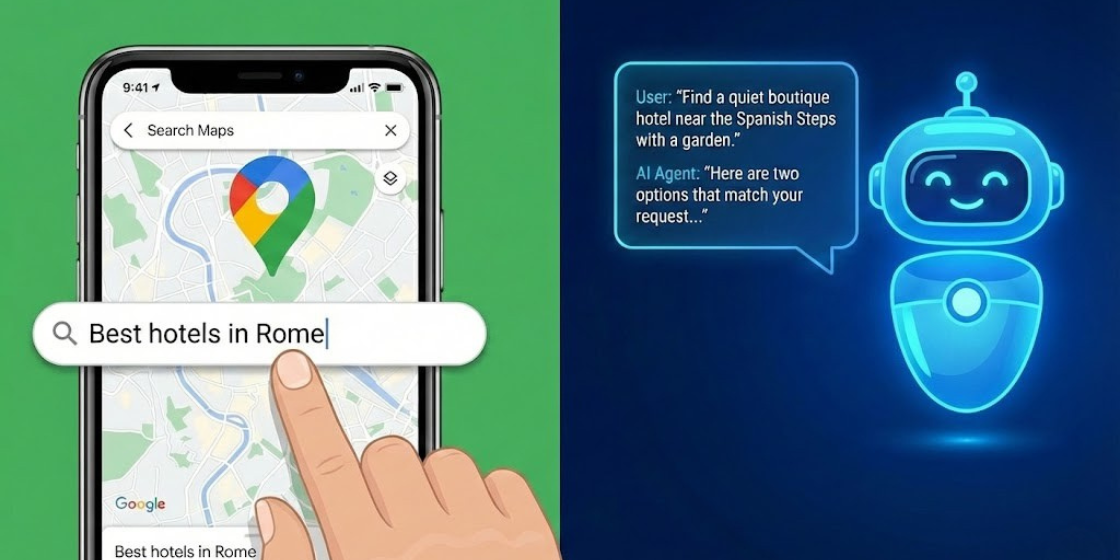
.png)

.png)