It seems like a daunting task for new photographers to stand out on the internet. How can you get more eyes on your work, more leads and more business when you’re up against so much competition?
The answer is SEO.
By the end of this article, you’re going to be a budding SEO pro. We’ll jump into an explanation of what SEO is and how photographers can harness its limitless power, transforming the outlook of your business with little to no budget. Let’s get started.
What is SEO?
What does SEO mean? SEO stands for Search Engine Optimization, and it refers to the process of upgrading and restructuring a website to ensure users can find it when they search for relevant keywords.
For instance, if a young bride-to-be is searching Google for wedding photographers, a website that has done SEO for wedding photographers will be the top result she finds.
SEO is the process of moving that website to the front page of results without paying for an ad. This process has the power to transform your business.
How Does SEO Benefit Photographers?
Estimates suggest 5.6 billion searches are conducted on Google each day. That’s 63,000 searches per second.
Four out of every five consumers use search engines to find local businesses, including photographers.
That is an immense amount of potential business that can be harnessed with no budget. How can you make this traffic work for your website?
All you need are the tips, tricks and tools used to optimize your website, and you can exploit this tsunami of customers. The best part about SEO is that it’s got longevity, unlike social media, which is subject to constantly changing algorithms, fluctuating trends and ever-expanding terms of service.
For photographers, appearing amongst the top results on Google can drastically improve your bottom line.
If you want to know more about what SEO can do for your photography business, reach out for your free consultation.
Understanding the Search Algorithm and Google’s Ranking Factors

The more people use a search engine, the more financially successful a search engine is. It is crucial for search engines to retain users while attracting new ones. This is accomplished by offering the most relevant results possible.
A user who finds what they’re looking for after just one search will be a satisfied user who will return each time they need to search the internet.
So, how do search engines like Google ensure their results are as relevant as possible? With their algorithm. Search engines send out applications across the web called bots to collect information about websites they find.
That information is then run through their algorithm, determining where each website would be most relevant in the search results. Many factors go into this calculation, such as the website’s age, language, keywords, etc.
Based on all of these variables, a search algorithm decides whether or not your website should appear at the top of the search results or if there are more relevant web pages that would do a better job at satisfying searchers.
It logically follows that understanding what the search algorithm is looking for gives any website owner the upper hand. Let’s look at the four key factors that help search engines determine which results are shown for a search query.
Search Intent
What is search intent? It’s the purpose of a search. The four types are informational, navigational, transactional and commercial investigation. An informational search is when users are looking for information.
Navigational searches help users find specific websites. Transactional searches include online shopping, and commercial investigation searches help users make decisions about purchases.
Quality
Your website must be a great resource to be considered a quality website. The user who has found your site through a search query needs to come away feeling exceptionally satisfied by what your site has to offer.
Usability
The Google search algorithm rewards websites that are user-friendly. That means your website visitors should have a great experience while using your site.
They should find information quickly; navigation should be simple, and any measures to make the overall experience pleasant is a plus.
Authority
Google checks how many other websites outside of your own link back to yours. These are called backlinks and quality backlinks function as a vote in favor of your website’s authority. It means other people found your website helpful enough to link to it, so it must offer good information, meaning it is an authority on the topic.
Getting Started with Photographer SEO
A photographer can take advantage of all that SEO for photographers has to offer but first, you’ll have to have a great foundation. Your website should be crafted from the ground up with the end-user in mind.
Let’s take a look at several key SEO tips for photographers getting started. If you’ve already got your website up and running, scroll past this portion of our guide and check out our tips for photographer SEO in 2022 in the following section.
Choose the Best Platform for Photography

There are many platforms with which you can design your photography website but three stand out as the most popular. They are Wix, WordPress and Squarespace.
Wix is very user-friendly with drag-and-drop design that makes web design easy.
Squarespace has a similar user-friendly setup to Wix as well, while WordPress does require some technical know-how to get started.
However, WordPress is fully customizable, while Wix and Squarespace limit what you can do.

It’s relatively easy to set WordPress up with all the same features as Wix and Squarespace, including drag and drop design, e-commerce capabilities and more.
WordPress dominates the internet as the most used content management system (CMS) because it gives the website owners limitless freedom to do what they want in the exact way they want to. It’s also free and open-source, though you will have to buy hosting, a domain name and a theme, potentially.
At Propellic, we always recommend WordPress for any websites you want to optimize for search because you’ll have far more freedom to adjust and tweak your site to make it more search-friendly. However, Wix and Squarespace websites can be optimized as well.

Choose One Website and Be Consistent with Your Domain
The Google algorithm treats different versions of your domain name as though they were different websites. For instance, www.domainexample.com is, to Google, different from domainexample.com.
It is for this reason that you need to be consistent with your domain name around the web. Choose to use the www prefix or drop it altogether and stick with the version you have chosen.
Use it when you link from social media posts, when you pop your domain name in your email signature and when you ask other website owners to link back to yours. That way any backlinks that are secured for your website count towards the authority of the same site, and not two different web properties.
You can correct any past usage of the versions you didn’t choose to stick with by using redirects. Once you’ve decided which version you’ll be using from now on, you’ll need to update your preferences in Google Search Console. Let’s take a look at how to set up Google Search Console for SEO.
Getting Set Up with Google Search Console

Google Search Console is a free service that enables users to view crucial search data and potential crawl errors. This tool can help you identify problems within your website while also pinpointing how you might be able to improve your visibility.
Setting up your Google Search Console account is easy. Click through and you’ll see a button that says, “Start Now.” Once you’ve clicked it, you’ll be taken through a short setup wizard. When you’re all set up with Google Search Console you’ll start seeing data within a few days.

Getting Set Up in Google Analytics

With Google Analytics, you’ll be able to see who visits your website, how they found it and their behavior while they’re on it. You’ll get geographic breakdowns of your website visitors as well as the platforms and devices they’re using to access your site.
You can see which pages on your site they visit as well as any actions they take on your website. You can even tap on the Realtime tab and watch your web visitors in real time!
Google Analytics is easy to set up in moments and delivers useful data about your website that you soon won’t be able to function without.
Make Sure You Allow Search Engines to Crawl Your Site
Search engines collect the information displayed in their search results using crawlers or bots. These little apps crawl every website they find, scanning each page and filing them away under keywords found within. Your photography website won’t appear in any Google search results until it has been crawled by these bots.
It’s important to ensure your website is crawlable and indexable by Google so that you show up in the results. To do this, submit your sitemap to Google Search Console. A sitemap is a simple list of all the pages on your website you would like to be indexed.
It tells the Google crawlers what pages on your site exist and where they are, making it easier for your full website to be indexed. You can also make sure that the various pages on your website are linked to all the other pages using a clear navigation system.
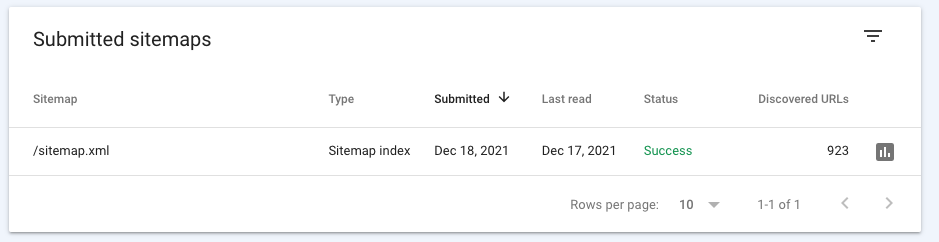
If you’ve developed your photography website in WordPress, there’s a setting to double check that could prevent your site from getting indexed. In settings under “Reading Page” where it says, “Discourage search engines from indexing this site.” Make sure the box next to it remains unticked, otherwise it can prevent Google from crawling your website.

Be Mindful About Your Site Structure
Your website’s internal structure is important when it comes to SEO for photographers, but also with regards to user-friendliness. Your site’s visitors should be able to pinpoint the information they’re looking for with ease.
It should also be apparent what your website is all about, and where you’re located, if it’s relevant to your business. Your website’s navigation should be in full view on every page with a logical internal structure that doesn’t require your visitors to click too many times before finding what they need.
When it comes to SEO for photographers, portfolio galleries are best created as dedicated pages for each category of photo in your galleries. For instance, if you specialize in portraits, nature photography and product shots, make a dedicated page for each of these categories. You can then add subcategories as well.
The hierarchy of your website’s pages should make sense to the reader. A great way to achieve a simple, easy-to-understand site structure is to make use of the built-in blog platform within WordPress. Posting your portfolio photos using blog posts automatically organizes them into categories so your visitors can find their way around with ease.
7 Actionable SEO Tips for Photographers in 2022
There are numerous tips and tricks that can boost SEO for photographers and photography websites. We’ve compiled a list of some of the most impactful ways you can boost your website’s visibility in the search results enabling you to reap the rewards in 2022 and long after.
1. Create a Mobile-Friendly Photography Website
Data suggests that nearly 60% of searches online are carried out on a mobile device. That means that the majority of people who land on your photography website through search are going to be on their phones.
Desktop designs are not user-friendly and can become quite frustrating on a small screen. Especially if you’re navigating through galleries. Mobile devices need mobile-friendly design to ensure users don’t hit the back button.

To make sure each of these visitors are having a good user experience, create a mobile-friendly website. With platforms like Wix and Squarespace, this is a built-in feature. You can tweak the layout of your mobile site within the editors. If you’re using WordPress, it’s easy to find themes that are mobile-friendly.
Google also heavily rewards websites that are easy to use on a mobile device. You can check how Google views your website’s mobile-friendliness using this simple tool. It will crawl your site and determine how mobile-friendly it is. If your site receives a failing score, you’ll see reasons why that will help you to improve your mobile friendliness.

A mobile-friendly site is fast-loading, so, as a photographer, you’ll want to make sure your images and galleries are optimized for speed. Stay away from Flash applications and horizontal scrolling.
Check all the text on your site to see that it’s suitable for smaller screens, while also double-checking the placement of everything on your page to avoid overlap. Run your site through the Google mobile-friendliness tool and correct any problems it identifies.
Don’t rest until your site is mobile-friendly, and you’ll be handsomely rewarded in the search results.
2. Find the Right Photography Keywords
When the Google algorithm analyzes the content on your website, it files it away under any keywords it finds on your site. Strategic placement of the right photography keywords will ensure your site’s success.
Your goal should be the top three results for relevant keywords because data suggests those first three positions see over 75% of all the click throughs from the results page. Once you get past the top three, click throughs drop off.
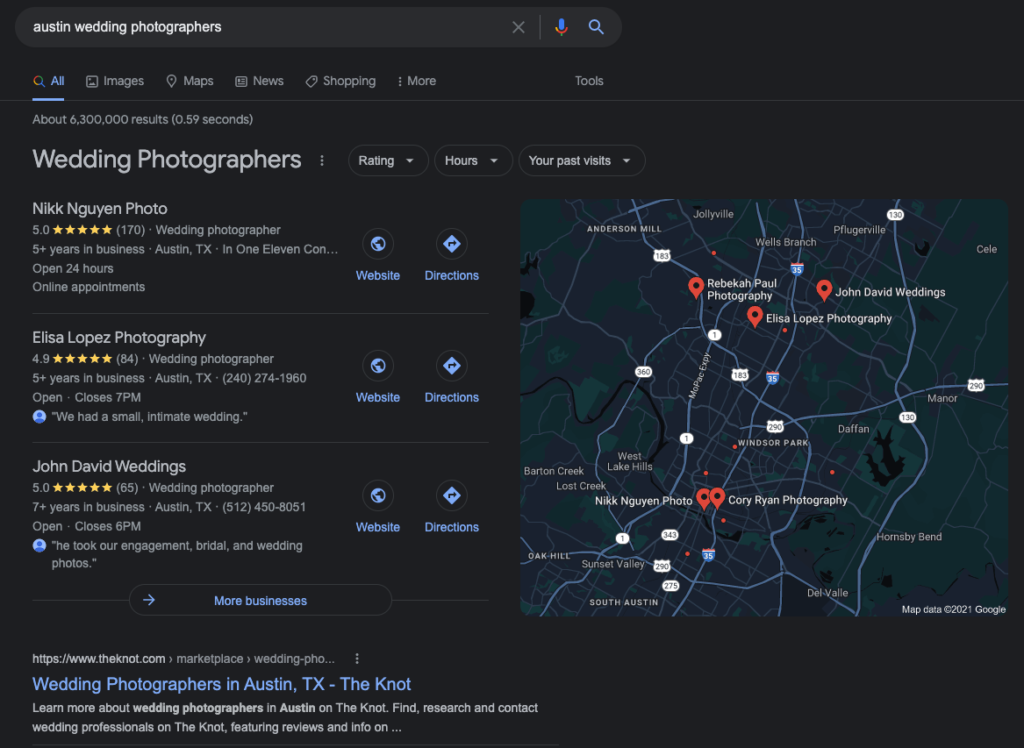
It is also crucial to choose the right keywords before populating your site with them. Choosing irrelevant keywords targets consumers who are not looking for what you’re offering. On the flip side, if you choose relevant keywords that get very little search volume, you may end up ranking for them, but you won’t see much traffic from it.
The logical conclusion is that you need relevant keywords that have a good amount of people searching for them. Additionally, take into consideration how tough the competition is for each keyword. How do we find out which keywords fit this mold? Keyword research is your answer!
Keyword research starts with a brainstorm. List keywords that relate to your business. Photography and photographer are a good start, but add any specialty you might have as well as names for the geographical areas that you serve.
Next, you’ll want to run your keywords through a keyword research tool which will show you how many people search for those keywords as well as how stiff the competition may be. The picture should become clear which keywords should be targeted in order for your photography SEO to pay off.
There are multiple keyword research tools out there, but some are better than others. Let’s take a quick look at our favorites.
Our Favorite Keyword Research Tools
Keyword research tools help with the SEO process by allowing users to see which keywords are worth optimizing your website for. These tools will show you how many times per month a given keyword is searched as well as the competition for it.
While there are many keyword research tools out there, Propellic has two favorites.

- Google Keyword Planner (Free) - Google Keyword Planner is a free tool in your Google Ads account. Its intent is to help you find keywords to target with your ad campaigns, but it also gives you search data as well as competition details for each keyword you research.
- Ahrefs (Paid) - While this tool will cost you a monthly fee, the data is fully related to organic results as opposed to pay-per-click ads. You’ll also have access to additional metrics including how many clicks a given keyword may get. Ahrefs is worth every penny.

3. On-Page SEO
The best SEO for photographers begins on each page of your website. What is on-page SEO? This is everything you can do within your website to encourage higher rankings in the search results.
Think of it as how you communicate with Google so that Google knows where to show your website in the results. Without on-page SEO, your SEO efforts will be more difficult as Google’s crawlers struggle to put your site where it belongs.
Google’s algorithm rewards some practices while it penalizes others. In all your SEO efforts, you want to make sure you’re maximizing those tactics that are rewarded, while also eliminating practices that could get your site penalized.
Every word, every line of code and every photo on your website is put through the algorithm and analyzed to determine where your page should rank. It is to your benefit to use best practices that will ensure each element on your site’s pages is working towards higher rankings.
There are many SEO audit services out there that can assess the effectiveness of your on-page SEO, so take advantage of them!
Examples of On-Page SEO Elements
There are so many on-page elements of a website that are important to search engine crawlers. These include:
- Title Tags
- Heading Tags
- Image Alt Text
- Internal Links
- Meta Descriptions
- Structure Data
- URLs
Each of these elements is an opportunity to plug in keywords, promote user-friendliness and improve your rankings.
4. Image Optimization
A photographer’s website is packed with images that have the potential to slow down your load time–something that Google crawlers do not like. It’s imperative to ensure your images load fast and are in web-friendly file formats by optimizing them.
How can you optimize photos for the web? There are several apps, including Photoshop, that enable you to reduce the file size of your images without sacrificing quality.

Images also give you the opportunity to speak with crawlers through file names, descriptions and alt tags. Alt tags are descriptions of images that are visible to your visitors when the image doesn’t load.
This increases the accessibility of your website but it also presents an opportunity to plugin more keywords. It’s important to be careful to keep your file names, descriptions and alt tags readable for your web visitors while also making sure to include relevant keywords.
5. Local SEO for Photographers
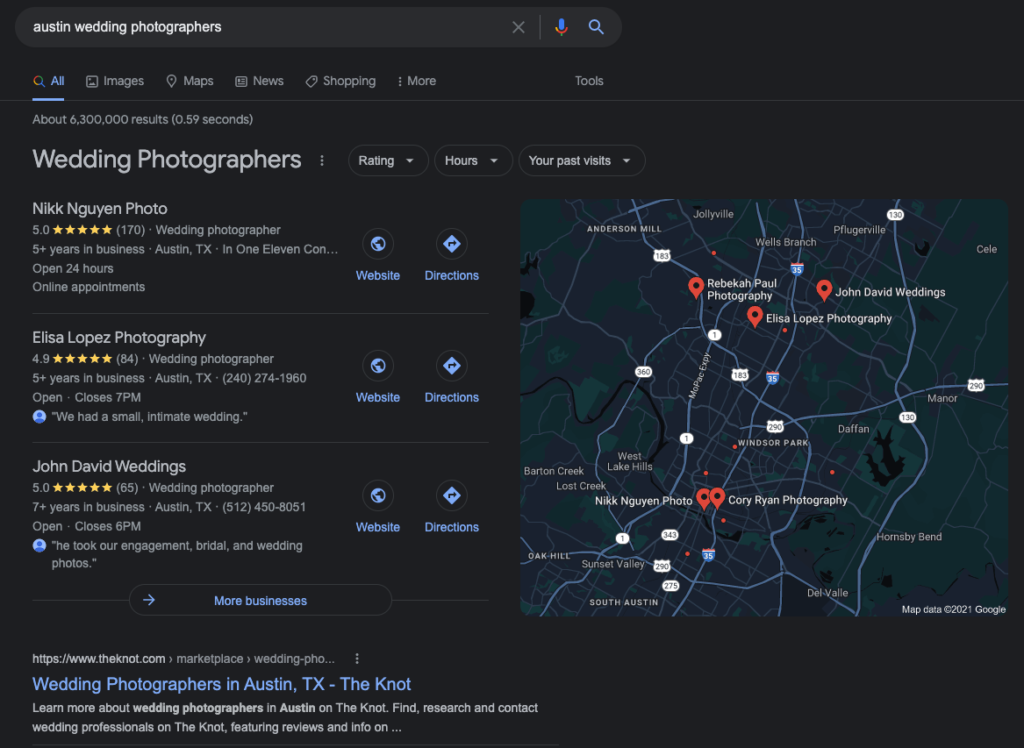
Local SEO is crucial when it comes to SEO for Photographers. Note that this is different from travel SEO services. When you search for businesses on Google, close to the top of the results, you’ll see a list of nearby establishments and a snapshot of Google Maps pinpointing where they are in relation to you.
This is the Google Local Pack and it includes reviews, images, menus, website links and other contact information for each listing. Since the Local Pack appears at the top of the search results, appearing within these listings can have a huge impact on your photography business.
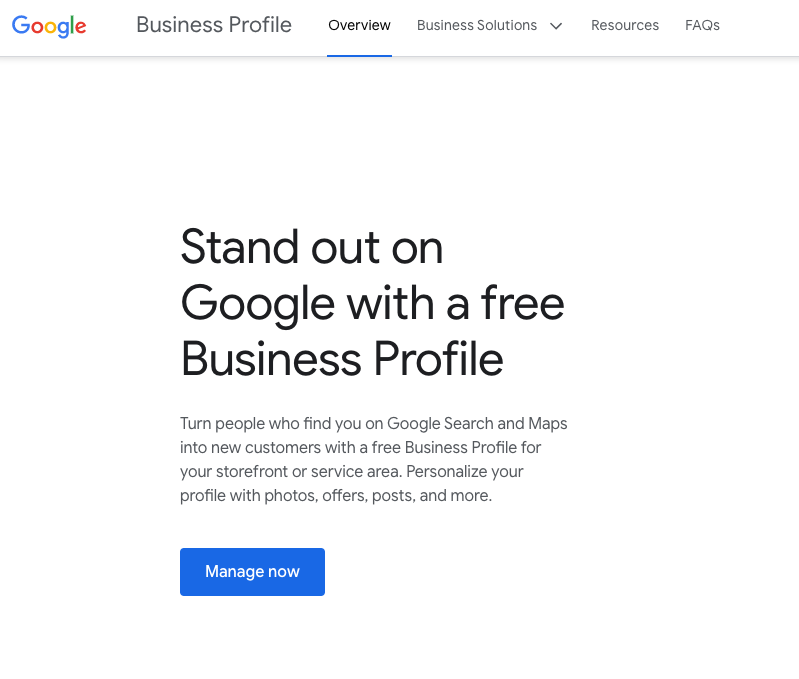
How does a photographer get started with local SEO? Begin with your listing in the local results by setting up a Google My Business account. Fill out all your company’s information, add some photos and make sure you check back for reviews you may want to respond to.

In this image, you can see the information provided by local search results on Google.

There is a place in your Google My Business listing to show photographs, both yours and images shared by customers. There’s also a section where potential clients can ask questions and get answers.
6. Track the Right SEO Metrics

Once you’ve put the time, research and action into your SEO for photography websites, you want to track your progress. This is made easy using Google Analytics. A treasure trove of data, the tool enables you to understand everything about your website traffic.

What is the most important data to pay attention to? In using Google Analytics to track the success of your SEO efforts, pay attention to your organic traffic. That is, the traffic that is coming from the unpaid results on search engines.
Google Analytics will specify between your social traffic, referral traffic, direct traffic, traffic from mail and organic traffic. If your SEO efforts are working, you should see your organic traffic gradually increase over time.
Additionally, keep an eye on the engagement metrics that Google Analytics tracks to find out what actions visitors are taking on your website. This data can indicate whether or not you need to update your site to encourage more engagement or not.

7. Collaborate with Other Photographers and Creatives
If you’ll recall, we previously mentioned backlinks and how they can improve your site’s authority and visibility in the search results. It’s important to follow best practices when obtaining backlinks for your website. In the past, webmasters would engage in what is known as “blackhat” tactics to obtain links to their website.
Blackhat refers to practices that Google does not approve and will penalize. They include stuffing links in hidden text, interlinking from multiple websites you’ve set up for such a purpose and more.
It never pays off to take the blackhat route, especially because these strategies often take just as much time if not more than obtaining good quality links that Google will reward.
So, how does a photographer obtain quality links in a Google-approved way?
For starters, you can reach out to photography blogs and ask to guest post for their readers. There are a multitude of topics you can write about such as the equipment you use, tips and tricks for achieving certain looks in your photos, how to snap that perfect shot of an animal, and even humorous stories about photoshoot mishaps.
Whatever you write about, ensure to include a link back to your own website. You might also think about collaborating with other photographers and influencers on projects that will be published with links back to your website. It helps as well to list your site on sites like Yelp.
Additionally, if your photos are ever featured in news articles, make sure it links back to your website. These can be valuable backlinks.
Looking for SEO Services for Photographers? Let’s Talk!
Now that you understand how important SEO is for photographers and you’ve got a good grasp of first steps, you may have some questions.
From launching your website on the right platform and building it with search engines in mind to building up your backlinks and choosing the right keywords, it’s a lot to remember and a lot to understand, especially when you’re already running a business full-time.
So, let the pros answer all your SEO questions. Reach out to the friendly and knowledgeable team at Propellic for a free consultation to find out more about SEO services for photographers.





